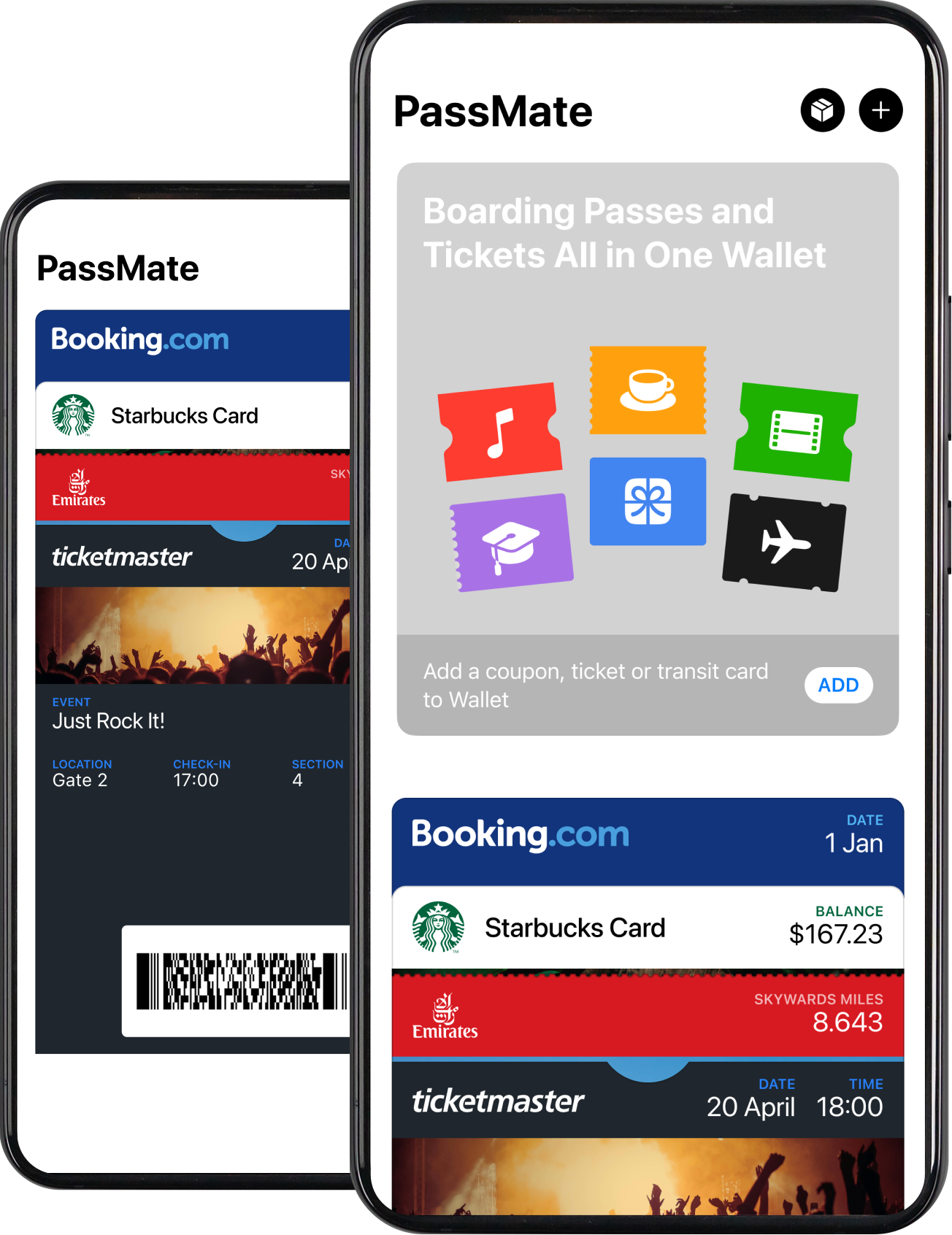In today’s digital travel experience, boarding passes are no longer printed sheets but sleek digital files saved on your phone. Whether you use an iPhone or an Android device, you might be wondering: which airlines support Apple Wallet and Google Wallet for boarding passes? And what if your phone can’t display boarding passes properly?
This guide focuses on digital tickets, how to use them on your mobile device, and the best Apple Wallet alternative for Android and Huawei phone users
How to Add a Boarding Pass to Apple Wallet
Many major airlines around the world let iPhone users store their boarding passes in the Apple Wallet. After checking in online or through the airline’s app, travelers can tap a button to “Add to Apple Wallet.” This adds the boarding pass to their phone in a Apple special format called .pkpass
Using Apple Wallet makes travel easier by showing your boarding pass on the lock screen when it’s time to board and by sending real-time updates like gate changes or delays — as long as the airline supports push notifications and updates the pass. Not all airlines use this feature, but many major carriers do.
Which Airlines Support Apple Wallet:
American Airlines – Offers full Apple Wallet integration through their app and email. Includes gate change and boarding reminders.
United Airlines – Boarding passes are automatically saved to Apple Wallet from the United app.
Delta Air Lines – Offers seamless .pkpass boarding passes from the Fly Delta app.
Alaska Airlines – Sends .pkpass format via email and app; supports Apple Wallet with notifications.
JetBlue – Boarding pass links via email and app offer Apple Wallet compatibility.
Air Canada – iOS app supports direct Apple Wallet integration with .pkpass.
Lufthansa – Apple Wallet supported after web or app check-in.
British Airways – Full Apple Wallet support including multiple passenger passes.
Air France – Boarding passes for Apple Wallet sent via SMS, app, or email.
KLM – Supports Apple Wallet through mobile check-in on iOS.
Ryanair – Provides .pkpass format upon mobile check-in.
easyJet – App automatically suggests saving to Apple Wallet.
Iberia – iOS app and web platform offer .pkpass boarding passes.
TAP Air Portugal – Sends .pkpass boarding passes post check-in.
Swiss International Air Lines – Apple Wallet format is default for iOS devices.
Singapore Airlines – Apple Wallet passes are available via email and app.
Japan Airlines (JAL) – Provides Apple Wallet passes via email post-check-in.
ANA (All Nippon Airways) – Offers .pkpass boarding passes through iOS.
Cathay Pacific – Compatible with Apple Wallet across mobile channels.
Emirates – Boarding passes supported in Apple Wallet in most major markets.
Qatar Airways – Sends Apple Wallet-compatible passes after app check-in.
Turkish Airlines – .pkpass format supported; sent via app.
Pegasus Airlines – Supports “Add to Wallet” through its app.
Qantas – Boarding passes saved to Apple Wallet via Qantas app.
Air New Zealand – Full integration with Apple Wallet; notifications included.
LATAM – .pkpass boarding passes available in email confirmations.
Avianca – Apple Wallet boarding passes offered after mobile check-in.
Ethiopian Airlines – Limited Apple Wallet support depending on route and check-in method.
How to Add a Boarding Pass to Google Wallet
Google Wallet support is growing, but it’s still more limited compared to Apple Wallet. Some airlines let Android users add boarding passes to Google Wallet through their mobile apps, but support can vary by region and device.
Which Airlines Support Google Wallet:
United Airlines – Supports Google Wallet; boarding pass added via Android app.
Alaska Airlines – Boarding passes exported to Google Wallet via official app.
Air Canada – Includes “Add to Google Wallet” after check-in in app.
Lufthansa – Testing Google Wallet in select markets.
Ryanair – Partial support for Google Wallet in European markets.
Wizz Air – Google Wallet support available in updated app for certain routes.
KLM – Pilot Google Wallet integration available to selected Android users.
LOT Polish Airlines – Supports Google Wallet; export boarding pass via app.
Singapore Airlines – Experimental support for Google Wallet via mobile app.
Cathay Pacific – Google Wallet support for users in select countries.
Emirates – Offers Google Wallet pass format in UAE and some EU markets.
Korean Air – Ongoing testing for Google Wallet boarding pass compatibility.
Qantas – Limited Google Wallet pilot available through app.
LATAM – Google Wallet integration in beta for some regional flights.
Why Google Wallet Doesn’t Support Apple Wallet Passes
A common misconception is that Apple Wallet and Google Wallet use the same type of pass format. In fact, they don’t:
Apple Wallet uses the .pkpass format (used widely in emails and iOS apps).
Google Wallet uses a JSON-based format that is not compatible with .pkpass files.
If you receive a boarding pass in .pkpass format, you can’t open it directly in Google Wallet unless the airline provides a separate pass version made for Android.
Google Wallet Limitations in Some Regions
Besides the format difference, Google Wallet isn’t available in all countries. If you’re in countries like Turkey, China, or parts of Africa, you may not even be able to download or use the Google Wallet.
Why Apple Wallet Passes Don’t Work on Android by Default
Even though many airlines send boarding passes in .pkpass format, this file type is made for iPhones. Android phones can’t open .pkpass files natively — unless a third-party app is installed. This often leads to confusion among Android users who receive these files but have no app to view them.
Best Apple Wallet Alternative for Boarding Passes on Android
The best Pass Wallet solution for Android users is an app called PassMate: Wallet for Passes
It is a free Android Wallet (no ads, no subscriptions) available on Google Play and Huawei AppGallery. It allows users to:
Open and use Apple Wallet Passes on Android
Display time- and location-based notifications (like Apple Wallet)
Receive gate updates or boarding changes in real time
Keep all boarding passes in one place — even without an internet connection
PassMate: Wallet for Passes also provides a push notification service just like Apple Wallet.
Any pass provider (such as an airline or ticketing company) can register for a free API token and:
Send time/location-based alerts to users
Update boarding pass content (e.g., gate changes, flight delays)
Push updated passes to the user’s device automatically
How to Add a Boarding Pass to Google Wallet
Jun 3, 2025